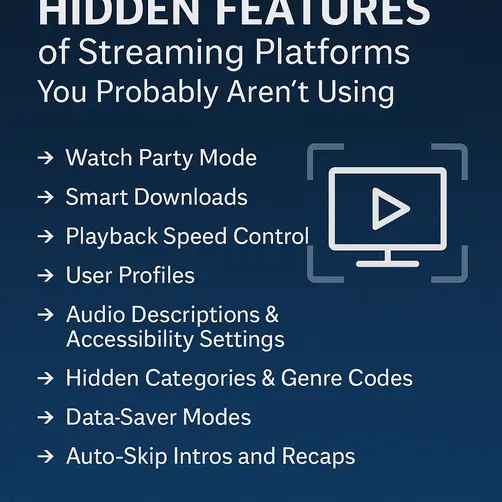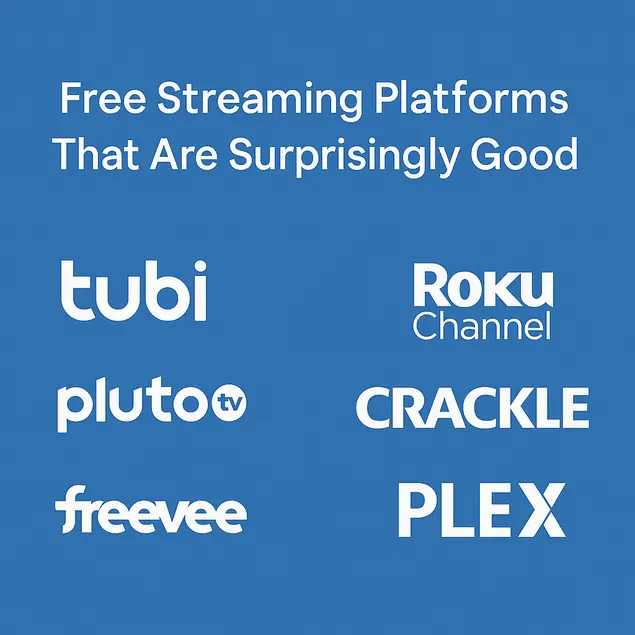If you’ve ever watched a movie or TV show in 4K, you know it’s a game-changer. With four times the resolution of standard HD, 4K streaming offers sharper images, richer colors, and an overall cinematic experience right from your couch. But for many beginners, streaming in 4K can be confusing—especially when it comes to choosing the right setup, subscriptions, and internet speed.
In this beginner’s guide, we’ll break down everything you need to know about streaming in 4K in 2025—no tech jargon, just clear answers.
What Does 4K Actually Mean?
“4K” refers to the number of horizontal pixels on the screen: roughly 3840 x 2160. This results in a picture that’s noticeably sharper than Full HD (1920 x 1080). When paired with High Dynamic Range (HDR), 4K also enhances brightness, contrast, and color depth.
What You Need to Stream in 4K
To get the full 4K streaming experience, you’ll need a few essentials:
1. A 4K-Compatible Display
You’ll need a 4K Smart TV or monitor. Most TVs made after 2020 are already 4K-capable, but check for features like HDR10 or Dolby Vision for even better visuals.
2. Reliable Internet Speed
Streaming in 4K requires at least 25 Mbps of internet speed—per device. To be safe, aim for 50 Mbps or higher to avoid buffering, especially if others are using the same network.
3. Streaming Service That Supports 4K
Not all services stream in 4K by default. Some require upgraded plans:
- Netflix – 4K available on the Premium plan
- Amazon Prime Video – 4K included at no extra cost
- Disney+ – 4K content included
- Apple TV+ – Streams in 4K automatically
- HBO Max – Offers 4K content on select titles
4. A Compatible Streaming Device
If your TV isn’t a Smart TV or doesn’t run modern apps well, use an external streaming device that supports 4K, such as:
- Roku Ultra
- Amazon Fire TV Stick 4K
- Apple TV 4K
- Google Chromecast with Google TV
How to Set Up 4K Streaming
Once you have the necessary equipment:
- Use High-Speed HDMI Cables – Look for “HDMI 2.0” or “HDMI 2.1” labels to ensure 4K compatibility.
- Select 4K Content – Not all shows/movies are in 4K. Use filters or check the resolution label on platforms.
- Adjust TV Settings – Enable HDR, enhance picture modes, and disable motion smoothing if you want a true-to-film experience.
- Update Firmware – Both your TV and streaming device may require updates to enable optimal 4K playback.
Troubleshooting Common Issues
- Buffering or Downgraded Quality? Check your internet speed and close background apps on other devices.
- No HDR or 4K Option? Make sure your streaming plan includes 4K and that your TV is set to the correct HDMI input mode (e.g., HDMI UHD Color).
- Still Not Working? Restart your modem, streaming device, and TV. Sometimes the simplest fix is the most effective.
Is 4K Worth It?
Absolutely—if you watch a lot of content on a large screen and want the best visual experience. While not all content is available in 4K, most new releases and original productions on platforms like Netflix, Disney+, and Prime Video are.
If you’re watching mainly on a small screen or mobile device, Full HD might still be sufficient. But for movie nights and immersive series binges, 4K is hard to beat.
Final Thoughts
Streaming in 4K isn’t as complicated as it seems. With the right TV, fast internet, and a 4K-friendly streaming service, you can enjoy ultra-clear, vibrant entertainment without leaving your home. As 4K becomes the standard, now is a great time to upgrade your setup and see what you’ve been missing.
For more streaming tips, device reviews, and platform comparisons, stay tuned to Smartstream Blogs—your guide to smarter entertainment.