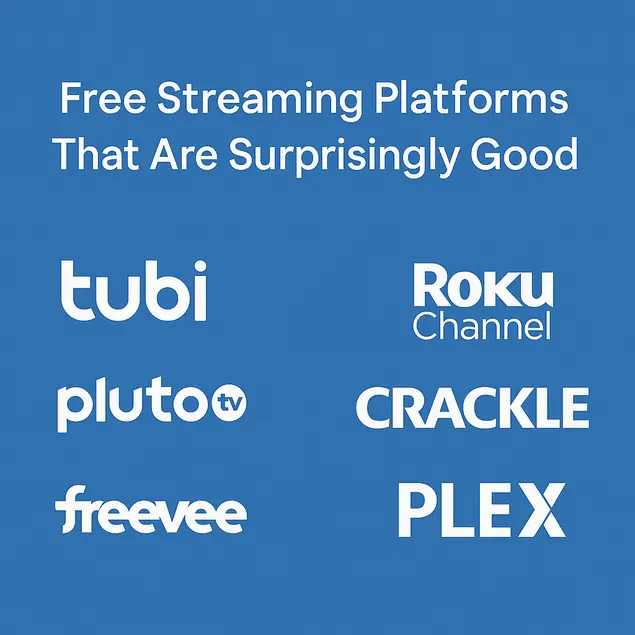Streaming platforms today are more powerful than ever—but most users only scratch the surface of what they can actually do. Beyond watching movies and shows, these platforms often hide smart features that can significantly improve your viewing experience.
Whether you use Netflix, Prime Video, Hulu, or Tubi, here are some hidden streaming features you may not know about—but absolutely should.
1. Watch Party Mode – Stream Together From Anywhere
Almost every major streaming service now supports some version of group viewing, allowing you to watch shows or movies in sync with friends or family—even if they’re in another city or country.
Where to find it:
- Amazon Prime Video – Built-in “Watch Party” feature.
- Disney+ – GroupWatch via the app.
- Hulu – “Watch Party” on browser version.
Why it’s awesome: You can chat while watching, react together, and share the experience—even long-distance.
2. Smart Downloads – Watch Offline Without Manual Hassles
Many users manually download episodes before a trip, but did you know some platforms automatically manage downloads for you?
Example:
- Netflix Smart Downloads – Automatically deletes watched episodes and downloads the next one in the series.
- YouTube Premium – Can auto-download videos based on your viewing habits.
Pro Tip: Enable this feature when traveling so you always have fresh content on your device.
3. Playback Speed Control – Binge Smarter, Not Harder
Want to watch a show faster—or slow it down to catch every detail? You can adjust playback speed on many platforms.
Available on:
- YouTube – Supports speeds from 0.25x to 2x.
- Netflix (browser only) – Offers playback speed settings via the player menu.
- Prime Video – Now supports variable speed in select regions.
Why it matters: It’s great for fast-paced content, skipping filler, or reviewing tutorials and documentaries.
4. User Profiles for Better Recommendations
If you’re sharing an account with family or roommates, your viewing recommendations can get messy fast.
Solution:
Create separate user profiles on:
- Netflix
- Prime Video
- Disney+
- Hulu
Each profile gets personalized suggestions, continue watching lists, and watch history.
Bonus: You can set kids’ profiles with age-appropriate filters and parental controls.
5. Audio Descriptions & Accessibility Settings
Streaming services are becoming more inclusive, and that benefits everyone.
Hidden gems:
- Audio descriptions (narration of visual elements) for blind or low-vision viewers.
- Closed caption customization – Change font, size, color, and background to your preference.
Tip: Even if you’re not visually impaired, try audio descriptions while multitasking—you might find it useful!
6. Hidden Categories & Genre Codes
Platforms like Netflix use secret genre codes to organize content beyond what’s shown in the main menu.
Examples:
- Action Comedies:
869 - Sci-Fi Horror:
3916 - Crime Thrillers:
10499
How to access:
- Use the web browser and go to:
https://www.netflix.com/browse/genre/10499(replace with any code).
It’s a fun way to discover niche genres that never appear on your home screen.
7. Data Saver Modes – Stream More with Less Data
If you’re on a limited internet connection or mobile plan, streaming can eat up data quickly.
Fix:
- Use “Data Saver” modes in app settings.
- On Netflix and Prime Video, reduce playback resolution when on mobile data.
- Download content in Standard or Basic quality to save space and bandwidth.
8. Auto-Skip Intros and Recaps
Don’t waste time sitting through the same opening every episode.
Smart Feature: Platforms like Netflix, Hulu, and Prime Video now include “Skip Intro” and “Skip Recap” buttons.
Even better: Some smart TVs and streaming devices can auto-skip intros using third-party tools or browser extensions like “Trim” for Netflix.
Conclusion
Streaming platforms have evolved far beyond “press play and watch.” These hidden features can improve your streaming experience, make your content more accessible, and even help you save time and data.
Explore your app settings, try a few new tools, and you’ll unlock a smarter, smoother streaming world you didn’t know existed.
Stay tuned to SmartstreamBlogs for more insider tips, platform comparisons, troubleshooting hacks, and tech tools to take your streaming game to the next level.